
It has been seen many times that Tecno mobiles are facing a lot of network problems. I searched a lot on YouTube for videos but I could not find any. So I thought let me make a post which might help.
So I have a mobile Tecno spark 10c (ki5k). It has network but when I try to call the call is not connecting. When I start YouTube it is not opening. When I search on Google then Google is not responding. It means the tower is coming and the network is fine.
Perhaps this problem occurs due to low network or weak network, so today we will tell you its solution step by step
First of all, check the settings of your mobile once.
Check software update in settings
yes and try hard reset once
I tried everything but still no network
So now look at the below image carefully

It could also be due to water damage
Analyze the network area once as shown in the image
Check the antenna wire as well.
Check the antenna connection once with a multimeter. Sometimes the network does not come properly after the antenna line breaks.

If everything is correct and still the network is not coming then you can jumper by looking at the image given below
We have created this solution ourselves and tried it in our mobile, it is 100% working solution
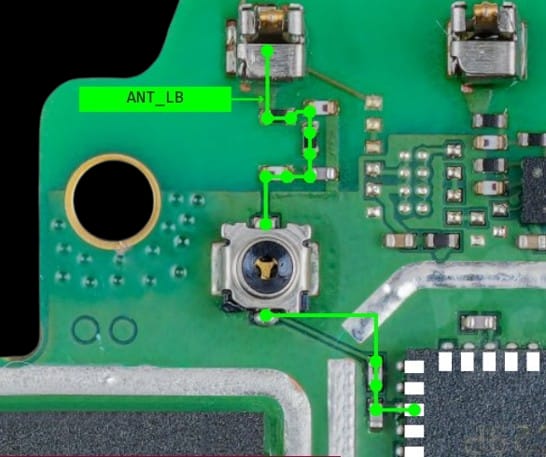
If you have got some help from this post, then you can tell us by commenting and we will keep making such posts.
FAQ
Q1: Why is my Tecno Spark 10C not connecting to the internet?
A: It could be due to poor network signal, incorrect APN settings, data limit restrictions, or software glitches.
Q2: How do I reset network settings on Tecno Spark 10C?
A: Go to Settings > System > Reset Options > Reset Wi-Fi, mobile & Bluetooth.
Q3: What to do if mobile data is on but internet is not working?
A: Check your APN settings, restart the phone, and ensure mobile data is enabled for your SIM.
Q4: Does a software update fix network issues?
A: Yes, sometimes updates fix bugs causing connectivity problems. Go to Settings > System > Software Update.

